
Extend your app with Heroku Add-ons
Instantly leverage fully-managed cloud services.
Build apps faster with Heroku Add-ons
Heroku’s ecosystem of fully managed cloud services helps you develop, operate, or manage your apps. Heroku Add-ons are integrated into your Heroku platform experience, making it easy to install new services and manage billing, credentials, or configurations directly from your Heroku Dashboard or CLI. Some of our top add-ons provide extended functionality within Heroku by integrating with the deploy processes, logs, platform API, and more. Many partners offer a free plan, so you can easily try out their services.
Key features:
- One-click install from the Heroku Dashboard or CLI
- REST API and tooling for easy technical integration
- Integrated billing and fraud expense coverage
- Product discovery through the Heroku Elements Marketplace
- Co-marketing opportunities through Heroku channels
- Access to technical engineering resources
There are 200+ Heroku Add-ons to choose from in the Elements Marketplace, and we introduce new services on a regular basis. You’ll find everything you need to speed up your development cycle and make your team more efficient.
How Heroku Add-on installation works
With one click, Heroku Add-ons are created, installed, and deployed to your app. When you choose an add-on, the service is created and the URL for the service is attached to your application (or applications) via an environment variable. Your app source code can access and use this environment variable’s value to interact with the add-on service. For example, if you chose a Heroku Postgres add-on, the database is installed, your app is updated with a URL to the database, and you can even access the database from the command line. See a demo of the add-on experience in the video below.
1 Choose an add-on for your app

2 The add-on attaches to your app which can now interact with the service

3 You can manage add-ons on the Heroku dashboard or via the command line
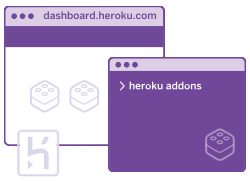

“Heroku Add-ons have been essential from day one. They give us a suite of powerful tools that enhance our product and help us effectively manage our business.”
What you can achieve with add-ons
Focus on your core product
Heroku Add-ons help you reduce the complexity of your implementation and increase the efficiency of your team. They give you the freedom to concentrate on your core product.
Integrate best-in-class services
Leverage the hard work of experts that are dedicated to excellence in their category. Heroku Add-ons are fully managed and supported by ecosystem partners.
Centralize control
Access your Heroku Add-on services directly through your Heroku Dashboard or CLI, including installation, configuration, billing, permissions, and management.
Experiment with ease
Heroku Add-ons make it easy to test out a tool or service before deciding what goes into production. Choose from a rich selection, many of which offer free options.
The add-ons you need, when you need them
Over 200 Heroku Add-ons span the breadth of app development and management. Browse the add-ons available in the following categories:
Popular add-on services from our Ecosystem Partners
Heroku Add-ons include many familiar technologies from a wide range of partners. Ecosystem Partners maintain and fully support their services. For the Elements Marketplace, we’ve curated a selection of tools and services for every stage of app development and operation. View the full range of Heroku Add-ons in the Elements Marketplace.
Some popular add-ons:

ClearDB MySQL
The high speed database for your MySQL powered applications.

Papertrail
The log management service we always wanted. Papertrail makes logs fun. Ish.

SendGrid
Email Delivery. Simplified.

New Relic APM
Monitor, troubleshoot, and tune production web applications.

MemCachier
Reliable and powerful memcache-as-a-service
Got a service that would make a great Heroku Add-on?
Become a Heroku Ecosystem Partner
Can’t find the service you’re looking for?
Made by Heroku
For a few select services, we’ve built our own add-ons in-house that are optimized for the Heroku platform. Check out these Heroku-supported add-ons.

Heroku Postgres
Reliable and powerful database as a service based on PostgreSQL.

Heroku Scheduler
Run scheduled tasks every 10 minutes, every hour, or every day.

Heroku Key-Value Store
Reliable and powerful Redis as a service.

Heroku Connect
Salesforce Data Synchronization Service

Apache Kafka on Heroku
Streaming data service optimized for developers.
Ready to extend your app?
Browse the full range of Heroku Add-ons in the Elements Marketplace.
